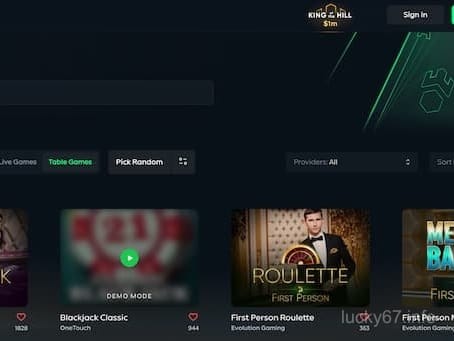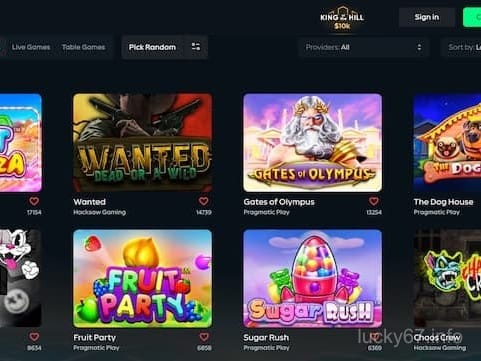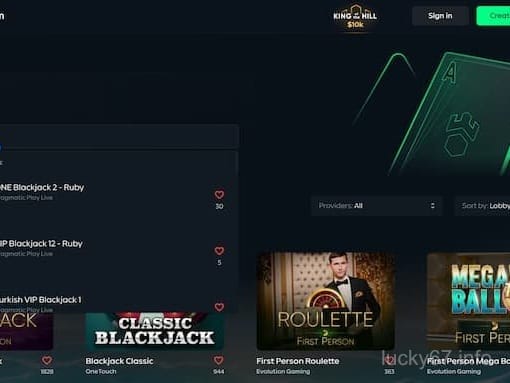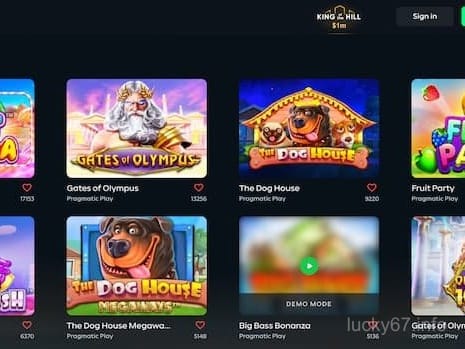Step 1: Go to Settings → General → Profiles & Device Management.
Step 2: Under Enterprise App, tap on the developer profile associated with our app.
Step 3: Tap Trust "[Developer Name]" and confirm.
⚠️ Important Security Notice:
Only trust profiles from verified sources. Enterprise-signed apps bypass Apple's review process.